How to Preview Gmail Messages
1. Sign in to your Gmail account.
2. Go to Gmail Settings and then click Labs Section
3. Search for preview pane.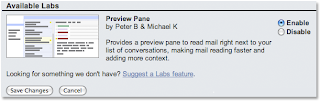
Yashaswi
yashaswi@india.com
yashaswi.rocks.it
1. Sign in to your Gmail account.
2. Go to Gmail Settings and then click Labs Section
3. Search for preview pane.
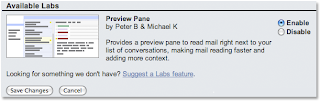
4. Click on enable radio button and hit Save Changes
5. Once you've enabled it, there will be a new button on the top of the email list which will enable you to activate the vertical split or horizontal split and switch between the full list view and split view.
6. That's it! The currently selected message will be displayed to the right or to the bottom.
And the messages previewed will be marked read in 3 seconds by default!
Yashaswi
yashaswi@india.com
yashaswi.rocks.it






